Crafting the Perfect Push Message
So you have an app for your employees. Great! Now the engagement begins. The best way to continually keep them coming back for more? Push.
But where do you start? Research from Localytics and our own experience show that there are five factors for a perfect push:
- Topic – It’s relevant to me.
- Quality – The subject line engages/teases me to open it.
- Frequency – I receive the appropriate volume of push messages and at the right times.
- Personalization – I get the pushes I’m most interested in.
- Actions – I can act on the push and get value.
In our experience, three of these factors have yielded the greatest impact on push success, so let’s dig a little deeper:
Title Quality
- Word count. Both our own experience and industry research show that a notification title of 10 words or less has the highest chance of getting opened for its succinctness and bite-sized nature. In fact, Localytics reports that “notifications with 10 words or fewer see almost double the click rate than those that jump to 11-20 words.” Don’t be long-winded!
- Word choice. The best pushes we see use emotive or actionable words while leaving some mystery. They make users think, “What’s inside? I have to open this!” Consider the difference between these two subject lines:
Help Us Fill Positions
vs.
Referral Bonuses: Open to See How Much!
OR
Thanks For Your Feedback
vs.
We Heard Your Suggestions. See What We Did.
- Visuals. Have you noticed more and more emojis in the pushes, texts, (and even emails!) you receive from your favorite brands? People love stimulating visuals. Visit getemoji.com to copy your favorites and simply paste it into the title within the Mobile App Studio. Just remember—content is still king, so be sure not to go “emoji crazy.”
Frequency
- Volume. Most people are naturally spam-conscious because of email, but our experience shows that notifications are much different. Most find tremendous value out of receiving three to four pushes per week from their employer, especially if they are personalized (see below) and the employee is conditioned to receive pushes on certain topics at certain times.
- Timing. Exercise common sense when sending pushes. Schedule and send at the most relevant and appropriate times to bring the highest value to your employees. For example, if there is a road closure around the office, send it before 8:00 a.m. Or if there’s a big company event, send a reminder push 30 minutes before it starts. You might also get in a weekly cadence where your CEO sends a regular note every Friday that employees come to expect. Either way, refrain from sending outside business hours when employees will not expect to be “zoned in” on work.
Personalization
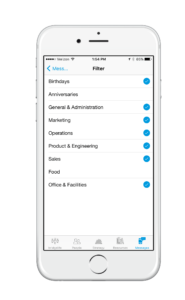 Interest categories. With a filter located right in the message inbox within the app, employees can choose the types of messages they want to receive. This allows the push creator to categorize a new outgoing push message within the appropriate interest group so messages are of the utmost relevance to those who receive it. For example, if an employee doesn’t want to be notified about employee birthdays, they can opt out of the “Life Events” interest tab from the app. Make sure employees are privy to this knowledge by giving the option to opt out of certain categories at your app launch or before the first message is sent. (Not to worry—you can still make executive messages and other important updates required.)
Interest categories. With a filter located right in the message inbox within the app, employees can choose the types of messages they want to receive. This allows the push creator to categorize a new outgoing push message within the appropriate interest group so messages are of the utmost relevance to those who receive it. For example, if an employee doesn’t want to be notified about employee birthdays, they can opt out of the “Life Events” interest tab from the app. Make sure employees are privy to this knowledge by giving the option to opt out of certain categories at your app launch or before the first message is sent. (Not to worry—you can still make executive messages and other important updates required.)- Message region. Message Regions allows you to deliver a push to phones based on their proximity to a specific location. For example, if you’ve catered in food for a meeting and there are leftovers, you can notify everyone in the building—but no one outside it (i.e. remote employees). This reduces frustration with unwanted/irrelevant messages and allows for the greatest engagement by sending the right message to the right people in the right place.
- Targeted push. Targeted push allows you to force deliver a push to a specific employee or group of employees identified by the email they used to sign into the app. For example, if your CEO has a critical message to send to executives only, the app can target that specific group of people. This can also apply to specific teams, departments, office locations, committees, etc.
The more personalization you add, the greater volume of pushes you can send without making employees feel overwhelmed.
———-
Don’t be afraid to take advantage of the power of push. Remember—app engagement is 88% higher on average when you take advantage of push. It’s how you keep your employees engaged, your content current, and your ROI increasing.




